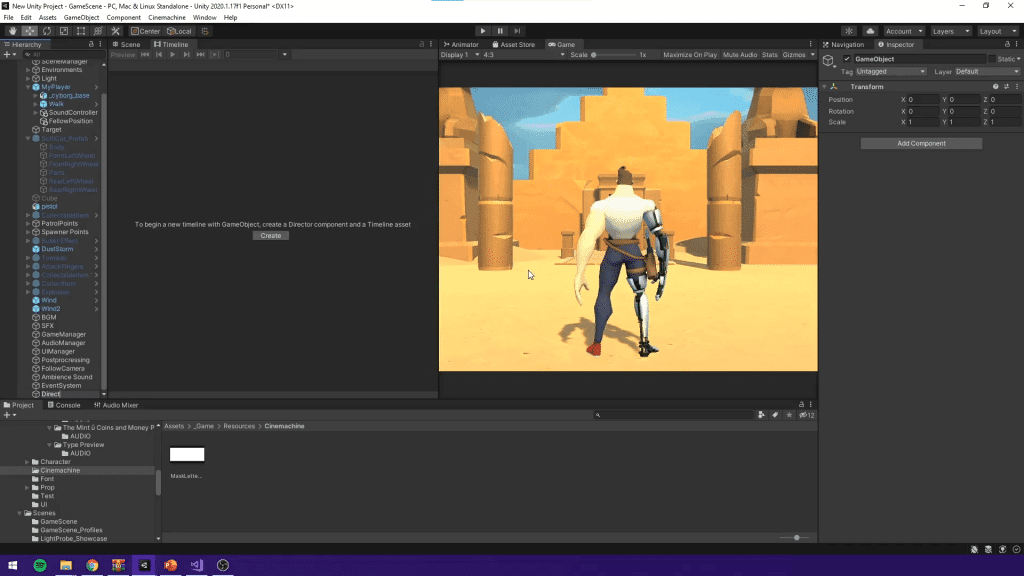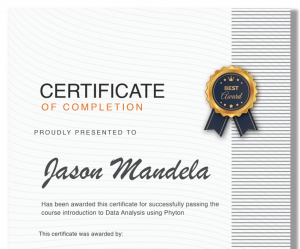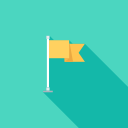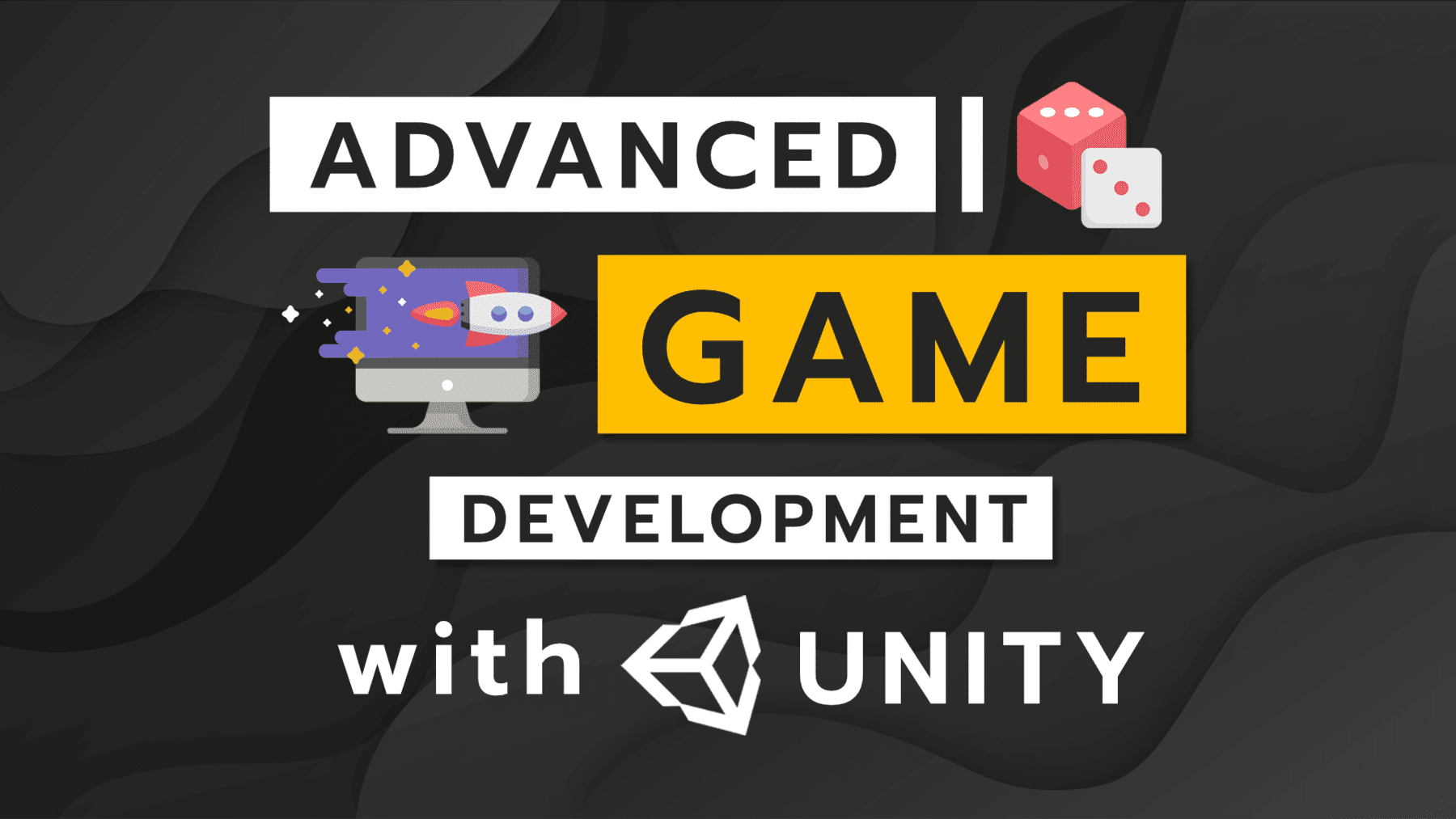Section 0 เตรียมความพร้อมก่อนสร้างเกม
- Lecture 1 : Introduction
- Lecture 2 : เริ่มต้นการติดตั้ง Unity
- Lecture 3 : กระบวนการออกแบบเกม (MDA Framework)
- Lecture 4 : ลำดับการทำงานของ Function ใน Unity
- Lecture 5 : ทำความเข้าใจ Vector 2D/3D
Section 1 เริ่มต้นการใช้งานโปรแกรม Unity
- Lecture 6 : การกำหนด Layout โปรแกรม
- Lecture 7 : การจัดการ Project และ Folder Structure
- Lecture 8 : การใช้งาน Scene และ Navigation
- Lecture 9 : การจัดการ Object
- Lecture 10 : การปรับค่าใน Inspector
- Lecture 11 : การใช้งาน Package Manager
- Lecture 12 : การใช้งานร่วมกับ Asset Store
- Lecture 13 : หน้าต่างจัดการ Game
- Lecture 14 : การใช้งานส่วน Console
- Lecture 15 : การใช้งานส่วน Profiler
Section 2 ทบทวนความรู้ Unity
- Lecture 16 : ทำความเข้าใจ Game Object
- Lecture 17 : เริ่มต้นสร้าง Game Object
- Lecture 18 : การทำ Parent และ Child
- Lecture 19 : เทคนิคการใช้งาน Transform
- Lecture 20 : การกำหนด Tag และ Layer
- Lecture 21 : สร้างและใช้งาน Prefab
- Lecture 22 : สร้างและใช้งาน Component
- Lecture 23 : ลองสร้าง Script ใช้งานเอง
- Lecture 24 : รู้จักกับ Rigidbody
- Lecture 25 : รู้จักกับ Collider
- Lecture 26 : การใช้งาน Event จาก Collider
- Lecture 27 : เรียนรู้การใช้งาน Physic Material
Section 3 การทำงานกับ Material และ Shader
- Lecture 28 : Workshop ครั้งที่ 1
- Lecture 29 : เรียนรู้การสร้าง Material ในแบบต่าง ๆ
- Lecture 30 : การใช้งาน Shader เบื้องต้น
Section 4 จัดการกับแสงและเงา
- Lecture 31 : วิธีการสร้าง Scene สำหรับเปลี่ยนฉาก
- Lecture 32 : การใช้งาน Light แบบต่าง ๆ
- Lecture 33 : การใช้งาน Cookie
- Lecture 34 : การใช้งาน Area Light (Baked)
- Lecture 35 : การปรับแต่งค่า Emission และ Light Setting
- Lecture 36 : การใช้งานและปรับแต่ง Sky Box
- Lecture 37 : Workshop ครั้งที่ 2
- Lecture 38 : สร้างเงาสะท้อนด้วย Reflection Probe
- Lecture 39 : สร้างแสงสะท้อนด้วย Light Probe
Section 5 การทำงานร่วมกับ Animation
- Lecture 40 : เริ่มต้นใช้งาน Animation
- Lecture 41 : การใช้งานแถบจัดการ Animator
- Lecture 42 : ทำความเข้าใจ Animation State Machines
- Lecture 43 : การ Import Rig Model สำหรับทำ Animation
- Lecture 44 : การใช้งาน Model จากภายนอก
- Lecture 45 : การใช้งาน Avatar และ Humanoid Bone
- Lecture 46 : การใช้งาน Blend Tree
- Lecture 47 : สร้างส่วนนำเข้า Input ในการควบคุม Animation
- Lecture 48 : การใส่ Event เพื่อเรียกใช้งานใน Script
Section 6 Coding Technique
- Lecture 49 : เรียนรู้การใช้งาน Unity Attribute
- Lecture 50 : การใช้งาน Time.deltaTime
- Lecture 51 : ความแตกต่างระหว่าง Fixed Update และ Update
- Lecture 52 : การใช้งาน Quaternion และ EulerAngles
- Lecture 53 : คำนวณเส้นทางกระสุนด้วย Ray
- Lecture 54 : จัดการกับลูกกระสุนด้วย Instantiation และ Simple Pooling
- Lecture 55 : การใช้งานและปรับแต่ง Input Manager
- Lecture 56 : การกำหนดค่า Physics Setting และ Physics Layer
- Lecture 57 : การใช้งาน Coroutine สำหรับสร้าง Delay
- Lecture 58 : การจัดการ Visual Feedback
- Lecture 59 : จัดการส่วน Game Manager
Section 7 เริ่มต้นสร้าง AI ในเกม
- Lecture 60 : เรียนรู้การสร้างเส้นทางให้ AI ด้วย Nav Mesh
- Lecture 61 : สร้างตัวละคร AI ด้วย Agent
- Lecture 62 : เริ่มต้นใช้งาน Nav Mesh
- Lecture 63 : กำหนดพฤติกรรมให้ AI ด้วย State Machine Behavior
- Lecture 64 : การกำหนดค่า Idle State

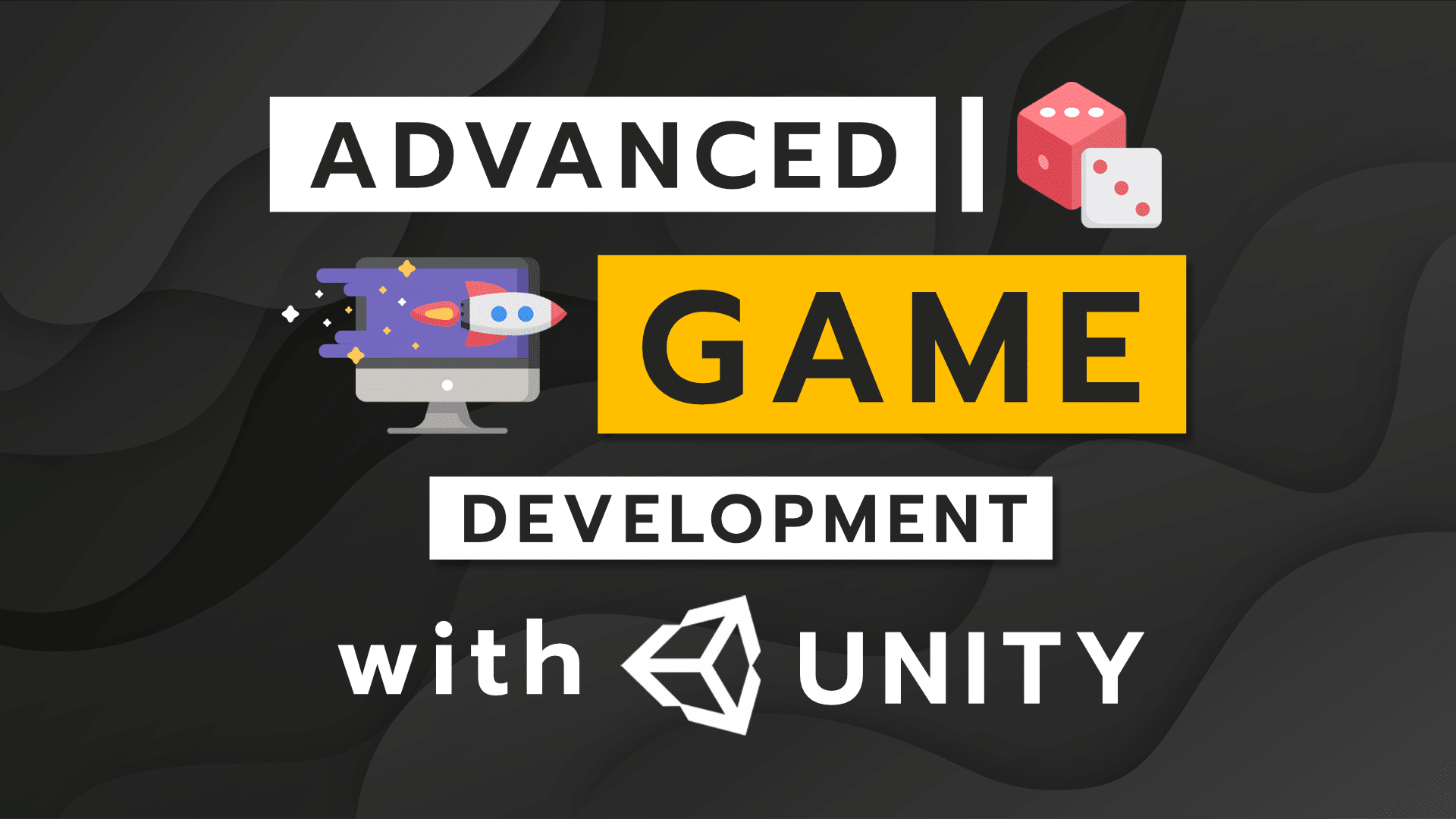
 C#
C# visual studio
visual studio Unity
Unity Android
Android