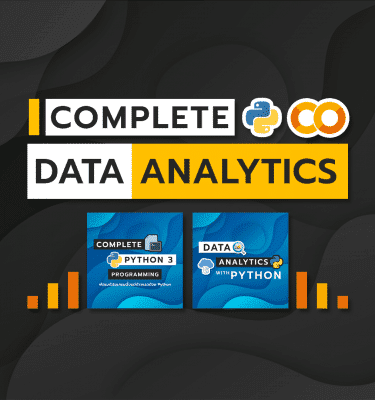CSS เป็นภาษาที่เขียนเพื่อให้เว็บไซต์สามารถแสดงองค์ประกอบต่าง ๆ ได้ตามต้องการ เช่น สี ฟอนต์ ความสูง ความกว้าง ระยะห่างของขอบ และอื่น ๆ อีกมากมาย ซึ่งในบทความนี้จะมาแจกทริคดี ๆ ที่ทำให้เพื่อน ๆ สามารถเขียน CSS ได้ง่ายใน 1 บรรทัด และจะมีทริคอะไรดี ๆ บ้างไปติดตามกันได้เลยค่ะ
 ผู้เขียน Kanthima M. – BorntoDev Co., Ltd.
ผู้เขียน Kanthima M. – BorntoDev Co., Ltd.
ทำไมต้องเขียน CSS Shorthand ?
- ช่วยปรับปรุงโค้ด สามารถอ่านและทำความเข้าใจโค้ดได้ง่ายมากยิ่งขึ้น
- ช่วยปรับปรุงประสิทธิภาพของการโหลดหน้าเว็บ
🖥️ Background Shorthand
ช่วยให้เราสามารถกำหนดคุณสมบัติต่าง ๆ บนพื้นหลังได้ตามต้องการ เช่น สี ขนาด รูปภาพ ตำแหน่ง
🔹 Old
.container {
background-color: #000;
background-image: url(images/bg.gif);
background-repeat: no-repeat;
background-position: left top;
}
🔸 Shorthand
.container{
background: #000 url(images/bg.gif) no-repeat left top;
}
🖥️ Border Shorthand
ใช้กำหนดคุณสมบัติต่าง ๆ ของเส้นขอบ เช่น ความหนา ความบาง และสีของเส้น เป็นต้น
🔹 Old
.container{
border-width: 1px;
border-style: solid;
border-color: #000;
}
🔸 Shorthand
.container{
border: 1px solid #000;
}
🖥️ Font Shorthand
ใช้กำหนดคุณสมบัติต่าง ๆ ให้กับตัวอักษรบนหน้าเว็บ เช่น ฟอนต์, ขนาด, และรูปแบบ เป็นต้น
🔹 Old
.container{
font-style:italic;
font-weight:bold;
font-size:.8em;
line-height:1.5;
font-family:Arial, Helvetica, sans-serif
}
🔸 Shorthand
.container{
font: italic bold .8em/1.5 Arial, Helvetica, sans-serif;
}
🖥️ Inset Shorthand
ใช้กำหนดตำแหน่งให้กับ Element เช่น บน ล่าง ซ้าย ขวา
🔹 Old
.container{
top: 10px;
right: 4px;
bottom: 4px;
left: 10px;
}
🔸 Shorthand
.container{
/* top | right | bottom | left */
inset: 10px 4px 4px 10px;
}
🖥️ Padding Shorthand
ใช้กำหนดค่าให้กับ Padding เพื่อกำหนดหรือเพิ่มช่องว่างให้กับ Element ต่าง ๆ
🔹 Old
.container{
padding-top: 10px;
padding-right: 5px;
padding-bottom: 10px;
padding-left: 5px;
}
🔸 Shorthand
.container{
/* top | right | bottom | left */
padding: 10px 5px 10px 5px;
}
🖥️ Margin Shorthand
ใช้กำหนดค่าให้กับ Margin เพื่อกำหนดหรือเพิ่มช่องว่างให้กับ Element ต่าง ๆ ใช้งานคล้ายกับ Padding
🔹 Old
.container{
margin-top: 10px;
margin-right: 10px;
margin-bottom: 10px;
margin-left: 10px;
}
🔸 Shorthand
.container{
/* top | right | bottom | left */
margin: 10px 10px 10px 10px;
}
และทั้งหมดนี้คือ CSS Shorthand ที่เรานำมาฝากเพื่อน ๆ ลองไปปรับใช้กับโปรเจกต์กันดูนะ ^^ และหากบทความนี้ผิดพลาดตรงไหน ก็ขออภัยมา ณ ที่นี้ด้วยนะคะ